Amazon dropped the Kindle price 10% to $359 and I just couldn’t resist. Free two-day shipping got it in my hands on Wednesday 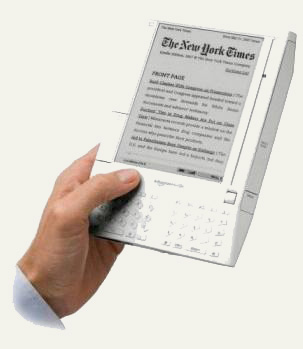 and I’ve now had a couple of days to work (actually play) with it and have formed some early-on conclusions.
and I’ve now had a couple of days to work (actually play) with it and have formed some early-on conclusions.
First and foremost, it’s a book reader. Amazon developed and markets the Kindle as a book reader, and that’s what I bought it for – sort of, but more on that later. As a book reader, it’s excellent, about the size and weight of your average paperback, weighing 10.3 oz. Readability of the electronic paper display and the digital ink is every bit as good as reading a paper book. No glare, no strain, at least, no more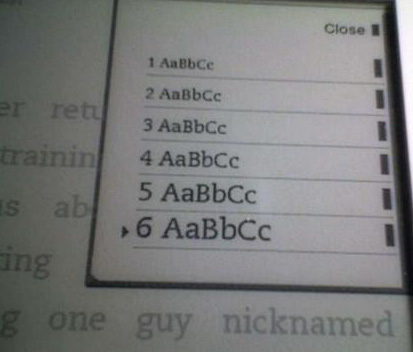 so than a regular book. The Kindle designers have even added some features that enhance readability for everyone by allowing you to choose, on the fly, one of six font sizes to suit your own reading preferences. For old eyes like mine, this feature is invaluable.
so than a regular book. The Kindle designers have even added some features that enhance readability for everyone by allowing you to choose, on the fly, one of six font sizes to suit your own reading preferences. For old eyes like mine, this feature is invaluable.
So, as a book reader I would give it very high marks — is it perfect? No it isn’t, but it’s on the right track and very serviceable and very cool as-is. One of the few problems I have with the Kindle, but this is a major one for me is holding it. It’s not really clear in the image at the left, but on the left side are two buttons that extend the full length of the screen. The top button is the “previous page” button, and the bottom, shorter button is the “next page” button. On the right side of the Kindle (the full length of the screen) is another “next page” button. It is difficult/cumbersome to hold the Kindle without inadvertently hitting one of these buttons and moving to the next or previous page. The little flat space where the holder above has his thumb on either side of the logo is about the only places you can rest your thumb without contacting a navigation button. I’m getting more use to this as time goes by, and there are some other tricks that I’ve learned from user reviews, but this is my single biggest complaint so far.
So, if you have a Kindle, you have a great book reader, but wait, you really have so much more. It’s easy to think you have a book in your hand when you’re holding the Kindle – Actually you have a library in your hand – virtually instant access to 120,000 books, a variety of newspapers and magazines, hundreds of blogs and that’s just the beginning.
Using the high-speed wireless, Sprint EVDO data network capability that is built into the Kindle (and access is currently unlimited and free – USA only) you can instantly access the Amazon Kindle store and their library of content, choose a book or periodical for purchase and download it immediately to the Kindle. It takes about 60 seconds to download a full book. Of course, you have to pay for the content, seem to be somewhat less that the cost of a paperback.
This is really cool and being a fanatic gadget freak, it blows me away!
If you buy the Kindle as an electronic book reader, you won’t be disappointed and you’ll get so much more. You can listen to MP3s, listen to “Audible” books, Why, just a few minutes ago, I accessed my Gmail account and read my email – really, I did !
Go to the Amazon site to check all the features and functions, they are very impressive.
Do I like my new Kindle? – Does a wild bear sh-sh-sh- show up in the woods?
Posted by DRHamp as Gadgets & Stuff at 6:40 AM GMT-0500

