It's Finished (but in the end - I cheated)
As you may (or may not) recall, I set a target cost of max $200 for this project. Going into the framing stage, I was at $178. I had some frame material and mat board from an old (failed) print framing indeavor --- if I'd had a more steady and surer hand, I could have completed the project under the $200 limit, it may not have looked so great, but it would have worked. The frame really didnt' fit well, and the mat board was a really wierd color (even to me and I'm major color-blind). I wasn't happy with the framing and I couldn't cut the mat straight and I did want it to look decent.
So, I cheated and solicited my friend Bryant Kelly of Prestige Gallery to help me out. I blew the budget, but I know I could have done it within the limits. I'm very happy with the result and have no regrets. At Bryant's suggestion, we used a matte black frame and mat board - which really makes the image stand out. We used small "easel" feet directly attached to the frame which allows it to stand on it's own.
Here are the results ---- pretty cool - huh?


The back showing the system board side, and the Black on Black frame & Mat.
And, the finished project:

Is that way cool or what??
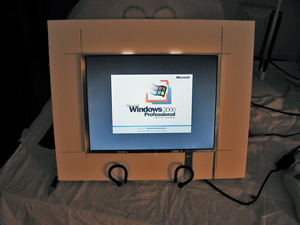 the mounting board is just set in a table-top easel for now.
the mounting board is just set in a table-top easel for now. Here it is with the slide show running.
Here it is with the slide show running.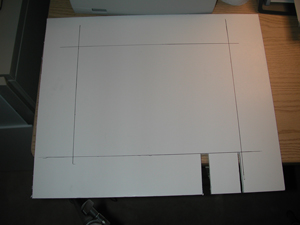 I cut the mounting board to 17" x 14" and squared an LCD screen sized rectangle in the middle - leaving a 2 3/4" border all around. The two slits at the bottom right are to allow the LCD cables to pass to the opposite side to connect to the system board
I cut the mounting board to 17" x 14" and squared an LCD screen sized rectangle in the middle - leaving a 2 3/4" border all around. The two slits at the bottom right are to allow the LCD cables to pass to the opposite side to connect to the system board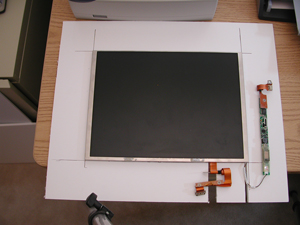 Here's the LCD Screen centered on the mounting board -- the cables will go through the slits to the opposite side to connect to the system board.
Here's the LCD Screen centered on the mounting board -- the cables will go through the slits to the opposite side to connect to the system board. And here, the board has been flipped over, and the system board is roughly centered on it.
And here, the board has been flipped over, and the system board is roughly centered on it. That's the hard drive on the lower left, the PCMCIA assemply on the lower right, and the System board with the RAM assembly attached at the top. the AC power socket and keyboard/mouse socket are indeed part of the systemboard assembly.
That's the hard drive on the lower left, the PCMCIA assemply on the lower right, and the System board with the RAM assembly attached at the top. the AC power socket and keyboard/mouse socket are indeed part of the systemboard assembly.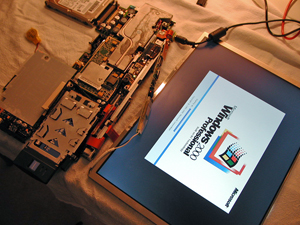 It's a beautiful thing.
It's a beautiful thing.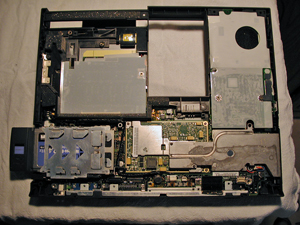 Within this conglomeration of stuff are some pieces and parts that are critical to the project. What I want to do here is remove those critical pieces and discard the rest. Not only do I want to remove the critical parts, but I need to do it in such a manner that I can re-assemble them in working order so that when I re-attach the LCD, it all boots up and plays and displays the slideshows as expected.
Within this conglomeration of stuff are some pieces and parts that are critical to the project. What I want to do here is remove those critical pieces and discard the rest. Not only do I want to remove the critical parts, but I need to do it in such a manner that I can re-assemble them in working order so that when I re-attach the LCD, it all boots up and plays and displays the slideshows as expected. I've gotta get that top screen assembly off, then remove the LCD
I've gotta get that top screen assembly off, then remove the LCD Well, they're separated - now to get the LCD out of the frame.
Well, they're separated - now to get the LCD out of the frame. There it is in all it's nakedness - Hope it still works
There it is in all it's nakedness - Hope it still works Slideshow is running and displaying fine ---- Yeah!.
Slideshow is running and displaying fine ---- Yeah!.
