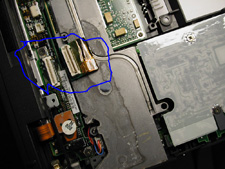Dismantling of Laptop is Done!
Well, I've finished dismantling the laptop and have discarded(actually boxed in case I need something) all the pieces that I don't think I will need for the project.
Here's what's left of the laptop:
 That's the hard drive on the lower left, the PCMCIA assemply on the lower right, and the System board with the RAM assembly attached at the top. the AC power socket and keyboard/mouse socket are indeed part of the systemboard assembly.
That's the hard drive on the lower left, the PCMCIA assemply on the lower right, and the System board with the RAM assembly attached at the top. the AC power socket and keyboard/mouse socket are indeed part of the systemboard assembly.I struggled a bit getting the system board out of the plastic case. It just didn't want to come free, and I was afraid of forcing it and breaking something. I would work on it a while, set it aside, then go back and try again. After considerable amount of gentle prodding and coaxing, it finally came free and popped out intact.
The next step is to re-connect only these components, mate it with the LCD screen and (cross fingers) see if it plays ....................... And:
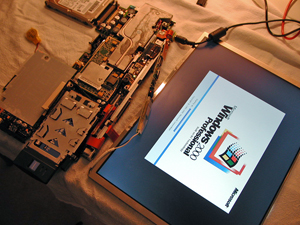 It's a beautiful thing.
It's a beautiful thing.The major project milestone has been reached successfully.
I'm having some difficulties getting the wireless network going again, but that's probably just a matter of playing and tinkering with it some.
There may be a lag in the project while I get that working, then try to figure out how to secure everything in a standard picture frame.
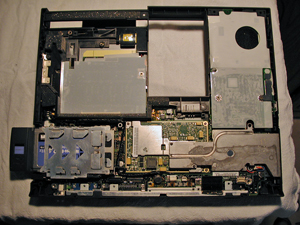 Within this conglomeration of stuff are some pieces and parts that are critical to the project. What I want to do here is remove those critical pieces and discard the rest. Not only do I want to remove the critical parts, but I need to do it in such a manner that I can re-assemble them in working order so that when I re-attach the LCD, it all boots up and plays and displays the slideshows as expected.
Within this conglomeration of stuff are some pieces and parts that are critical to the project. What I want to do here is remove those critical pieces and discard the rest. Not only do I want to remove the critical parts, but I need to do it in such a manner that I can re-assemble them in working order so that when I re-attach the LCD, it all boots up and plays and displays the slideshows as expected. I've gotta get that top screen assembly off, then remove the LCD
I've gotta get that top screen assembly off, then remove the LCD Well, they're separated - now to get the LCD out of the frame.
Well, they're separated - now to get the LCD out of the frame. There it is in all it's nakedness - Hope it still works
There it is in all it's nakedness - Hope it still works Slideshow is running and displaying fine ---- Yeah!.
Slideshow is running and displaying fine ---- Yeah!. The Keyboard assy is upside down on the left with the ribbon cable sticking out to right and the connector - I cut it off using sharp scissors.
The Keyboard assy is upside down on the left with the ribbon cable sticking out to right and the connector - I cut it off using sharp scissors. Just a closer view.
Just a closer view.