Tuesday, November 16, 2004
Progress Update
Well I've spent many hours over the last few week -- primarily tweaking Meedio, adding plugins, and working toward getting TheaterTek and FFDShow integrated into Meedio. It's been a fun, frustrating, learning experience.
Meedio is a great frontend with tremendous functionality primarily due to the availability of many third-party plugins. It is very complex, and made more difficult by the general lack of a standard for documentation and support of the plugins. With perseverance, you can get there, but as I said before it can be frustrating.
As an example, I had to add the "PlayMee" plugin to get TheaterTek to play DVD content from within Meedio. It now works (Hooray - success) ---- 95% (Oh No) of the time (somewhat frustrating). I ripped 6 DVD's to the Raid hard drive. The directory structure and naming convention is identical for all (except for the movie name) and one of them just will not play without manually opening it in TheaterTek .... ????
I had to add the "GetMee" plugin in order to download coverart etc... for the movies. That works fine. I added "FeedMee" plugin to give me News Feed Headlines on the main Meedio screen - that works. I added the "Caller-ID" plugin and now I get caller id information fed to the Meedio main screen. All of the various plugins have their own configuration and are set up in a non-standard manner - hence the complexity, fun, and frustration.
I find myself troubleshooting one of these issues for a few hours then just have to step away for awhile and give it a fresh look at a later time. That's where the XBox really comes in handy --- nothing like an hour or two of mindless gaming to get your psyche back in line.
The WOW factor remains high!
Meedio is a great frontend with tremendous functionality primarily due to the availability of many third-party plugins. It is very complex, and made more difficult by the general lack of a standard for documentation and support of the plugins. With perseverance, you can get there, but as I said before it can be frustrating.
As an example, I had to add the "PlayMee" plugin to get TheaterTek to play DVD content from within Meedio. It now works (Hooray - success) ---- 95% (Oh No) of the time (somewhat frustrating). I ripped 6 DVD's to the Raid hard drive. The directory structure and naming convention is identical for all (except for the movie name) and one of them just will not play without manually opening it in TheaterTek .... ????
I had to add the "GetMee" plugin in order to download coverart etc... for the movies. That works fine. I added "FeedMee" plugin to give me News Feed Headlines on the main Meedio screen - that works. I added the "Caller-ID" plugin and now I get caller id information fed to the Meedio main screen. All of the various plugins have their own configuration and are set up in a non-standard manner - hence the complexity, fun, and frustration.
I find myself troubleshooting one of these issues for a few hours then just have to step away for awhile and give it a fresh look at a later time. That's where the XBox really comes in handy --- nothing like an hour or two of mindless gaming to get your psyche back in line.
The WOW factor remains high!
Wednesday, November 03, 2004
Off Topic, but Closely Related
This is about home network file servers for backup and archived data. First, a little background. We run a home network (both wired and wireless) built around a Linksys WRT54G router/switch. There are currently five nodes on the network; my WinXP pc, Kay's WinXP pc, the WinXP HTPC, a non-Windows digital audio server (for serving mp3 audio to the stereo system) and finally an until yesterday the Win98 file server.
A year or so ago as I freed up a desktop PC by upgrading to a newer faster machine for myself. Ok, a quick diviation, I'm a electronics, geek, junkie, freak. I have always had to have the latest, fastest pc available so: (1)I would upgrade, (2) I would pass my machine to Kay(an upgrade for her), (3) her machine became available for whatever. In this case her PII 366MHz, Win98 machine became a file server for backup and archived data.
That Win98, PII served us well for a couple of years although it was somewhat unstable (compared to XP), maybe tempermental is a better term. Then, a month or so back the data drive (yes, the one with all our archive/backup data) failed hard. Not a catastrophe since it was, afterall, backup data.
Since I had recently and successfully completed the build of the HTPC, I coerced and convinced Kay that I could build us a replacement, state-of-art fileserver for very little money (maybe $800) that would be relatively failsafe and definitely more stable.
** I'll bet about now, you're wondering where all this is going..** OK, to make a long story just a little bit shorter -- I came across an article (PC Magazine I think) about NAS (Network Attached Storage) devices and specifically the Buffalo Tech Link Station line of devices. Several other companies sell similar devices including Linksys, but the Buffalo Link Station received accolades as best of the breed. The Link Stations come in 120GB, 160GB, 250GB, and now 300GB versions. The 250GB seemed to be the one that best fit my requirements. Monday, I received an email from Buy.com advertising, among other things, the Link Station 250 at a very attractive price. I placed the order that morning and got free shipping included.
To my surprise, it arrived yesterday (Tuesday) by fedex and was installed and running within fifteen minutes. The setup and installation was a no-brainer (and I usually struggle with the network stuff). All devices see it on the network and can read and write to and from it. It is a Linux based system with a Linux EXT3 file system. It is physically very small (6.5" high, 7" front-to-back, and 2.5" wide), and absolutely silent.
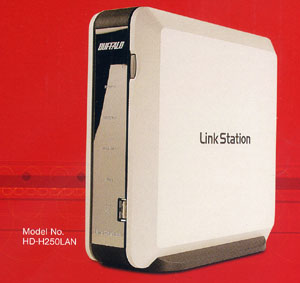 If you're looking for a similar device/capability, I strongly recommend this approach. Furthermore, if you fill up the 250GB, it has two USB2 ports for adding additional USB drives. Hey, did I mention that it's very small.
If you're looking for a similar device/capability, I strongly recommend this approach. Furthermore, if you fill up the 250GB, it has two USB2 ports for adding additional USB drives. Hey, did I mention that it's very small.
A year or so ago as I freed up a desktop PC by upgrading to a newer faster machine for myself. Ok, a quick diviation, I'm a electronics, geek, junkie, freak. I have always had to have the latest, fastest pc available so: (1)I would upgrade, (2) I would pass my machine to Kay(an upgrade for her), (3) her machine became available for whatever. In this case her PII 366MHz, Win98 machine became a file server for backup and archived data.
That Win98, PII served us well for a couple of years although it was somewhat unstable (compared to XP), maybe tempermental is a better term. Then, a month or so back the data drive (yes, the one with all our archive/backup data) failed hard. Not a catastrophe since it was, afterall, backup data.
Since I had recently and successfully completed the build of the HTPC, I coerced and convinced Kay that I could build us a replacement, state-of-art fileserver for very little money (maybe $800) that would be relatively failsafe and definitely more stable.
** I'll bet about now, you're wondering where all this is going..** OK, to make a long story just a little bit shorter -- I came across an article (PC Magazine I think) about NAS (Network Attached Storage) devices and specifically the Buffalo Tech Link Station line of devices. Several other companies sell similar devices including Linksys, but the Buffalo Link Station received accolades as best of the breed. The Link Stations come in 120GB, 160GB, 250GB, and now 300GB versions. The 250GB seemed to be the one that best fit my requirements. Monday, I received an email from Buy.com advertising, among other things, the Link Station 250 at a very attractive price. I placed the order that morning and got free shipping included.
To my surprise, it arrived yesterday (Tuesday) by fedex and was installed and running within fifteen minutes. The setup and installation was a no-brainer (and I usually struggle with the network stuff). All devices see it on the network and can read and write to and from it. It is a Linux based system with a Linux EXT3 file system. It is physically very small (6.5" high, 7" front-to-back, and 2.5" wide), and absolutely silent.
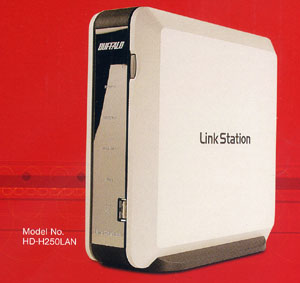 If you're looking for a similar device/capability, I strongly recommend this approach. Furthermore, if you fill up the 250GB, it has two USB2 ports for adding additional USB drives. Hey, did I mention that it's very small.
If you're looking for a similar device/capability, I strongly recommend this approach. Furthermore, if you fill up the 250GB, it has two USB2 ports for adding additional USB drives. Hey, did I mention that it's very small.To Be Continued
