Thursday, June 17, 2004
Kind of Off-Topic, but Closely Related
Just an fyi to get the stage set for this post. Before starting the HTPC project, I ran a wired ethernet home network off of a Linksys BEFSR41 router. On the network, are my PC, my wife's PC, a small file server, and a 4 port hub. The 4 port hub is located in the living room, with the TV and Stereo system. The XBox and a Digital Audio Server(jukebox) are connected to the hub.
So, the HTPC needs to connect to the home network, but I didn't want it to share an ethernet connection with the XBox and DAS and all router ports were in use. What to do?? My best and often reliable technical consultant(Cybercoder) came to the rescue. He advised me to just replace the wired router with a wireless router -- The man is a genius!
So, that sub-project has been completed and the HTPC is connected successfully on the home network. All the previous devices continue to be connected as they were through wired ethernet connections on the new router and the HTPC is connected wireless. I'm using the Linksys WRT54G which is a wireless G router.
Some who read this may say: "Whats the big deal?" -- well, for me who has never built a PC before now, and knows little to nothing about networks --- believe me - it's a big deal!
Ok, enough on that off-topic topic -- I'll post an update on the HTPC progress tomorrow - some build progress, and some new things learned.
So, the HTPC needs to connect to the home network, but I didn't want it to share an ethernet connection with the XBox and DAS and all router ports were in use. What to do?? My best and often reliable technical consultant(Cybercoder) came to the rescue. He advised me to just replace the wired router with a wireless router -- The man is a genius!
So, that sub-project has been completed and the HTPC is connected successfully on the home network. All the previous devices continue to be connected as they were through wired ethernet connections on the new router and the HTPC is connected wireless. I'm using the Linksys WRT54G which is a wireless G router.
Some who read this may say: "Whats the big deal?" -- well, for me who has never built a PC before now, and knows little to nothing about networks --- believe me - it's a big deal!
Ok, enough on that off-topic topic -- I'll post an update on the HTPC progress tomorrow - some build progress, and some new things learned.
Saturday, June 12, 2004
Major Progress This Week
Well, major progress was made this week and from a hardware standpoint, I'm almost done. As you can see, it still looks like a rats nest, but all the major hdwe components are in place and running stable.
The major milestone passed this week was the installation of the 2 200GB SATA drives and configuring the RAID 1 array. For those that don't know, RAID 1 simply means that the 2 drives are mirror images of each other. This is done primarily for redundancy - if a drive fails, I can replace it and restore it from it's mirror with no data loss. There is a minor performance hit, but for my purposes it's insignificant.
I'm still testing to determine the optimum fan speed to maintain both quiet and cool - that will likely go on for some time. I have found another hurdle that I need to clear - it seems that the 200GB SATA drives don't automatically deliver temperature infomation to the motherboard as does the 80GB EIDE drive. Temp tolerances are some tighter on the SATA drives and I need to be able to monitor the temps. Possibly, it's just a parm setting that I'm missing -- I'll pursue that this next week.
I need to tie-up all the loose cables, and generally just tidy up the beast. Then I just move on to researching the right software/hardware add-ons to provide the desired AV functions.

The major milestone passed this week was the installation of the 2 200GB SATA drives and configuring the RAID 1 array. For those that don't know, RAID 1 simply means that the 2 drives are mirror images of each other. This is done primarily for redundancy - if a drive fails, I can replace it and restore it from it's mirror with no data loss. There is a minor performance hit, but for my purposes it's insignificant.
I'm still testing to determine the optimum fan speed to maintain both quiet and cool - that will likely go on for some time. I have found another hurdle that I need to clear - it seems that the 200GB SATA drives don't automatically deliver temperature infomation to the motherboard as does the 80GB EIDE drive. Temp tolerances are some tighter on the SATA drives and I need to be able to monitor the temps. Possibly, it's just a parm setting that I'm missing -- I'll pursue that this next week.
I need to tie-up all the loose cables, and generally just tidy up the beast. Then I just move on to researching the right software/hardware add-ons to provide the desired AV functions.
Wednesday, June 09, 2004
Update - OS installed and basic system is Operational
Well, it's been a couple of days since I posted - everything is going good, just somewhat time consuming. The hardware build for the basic system is complete, the OS is installed and the system is up and operational. The HTPC project though, has a ways to go yet.
The OS install was somewhat complex and time consuming, but thanks to PD the install guide he steered me to was outstanding. The install went as planned with no significant problems. The few problems I encountered were a result of my own impatience and lack of careful reading. Hooray though, it's there and it works.
I've completed 6-8 hours of stress testing and the system remains stable.
The next major task is to install the two 200GB SATA drives and implement the RAID 1 array. With help from the folks at the ABXZone and TechSupportForums, I've found that I can implement the RAID 1 array using the Intel controller ( this was my desire all along) with an ASUS BIOS upgrade to v1016. I successfully flashed the bios yesterday to v1016 using the ASUSUpdate utility.
I have a bit of a concern regarding temperatures:
With the side panel off the case:
CPU Temp is 28C at idle and 44C under load
MB Temp is 27C at idle and 29C under load
HD Temp is 37C at idle and 46C under load
With the side panel on the case:
CPU Temp is 34C at idle and ? (not tested yet)
MB Temp is 29C at idle
HD Temp is 42C at idle
The above temps are with all fans running full. Since I'm after "quiet", I would like to reduce the fan speed to reduce noise. It's quite noisy right now, and I have 2 more 7200 RPM drives to add. I don't know why all the temps are in Celcius instead of farenheit. The conversion formula is ((Cx9)/5)+32=F -- Now that's carrying the GEEKY part a little too far.
Oh Well, I'll keep testing, and will update again once the 200GB SATAs are in place.
Overall, I'm very pleased.
The OS install was somewhat complex and time consuming, but thanks to PD the install guide he steered me to was outstanding. The install went as planned with no significant problems. The few problems I encountered were a result of my own impatience and lack of careful reading. Hooray though, it's there and it works.
I've completed 6-8 hours of stress testing and the system remains stable.
The next major task is to install the two 200GB SATA drives and implement the RAID 1 array. With help from the folks at the ABXZone and TechSupportForums, I've found that I can implement the RAID 1 array using the Intel controller ( this was my desire all along) with an ASUS BIOS upgrade to v1016. I successfully flashed the bios yesterday to v1016 using the ASUSUpdate utility.
I have a bit of a concern regarding temperatures:
With the side panel off the case:
CPU Temp is 28C at idle and 44C under load
MB Temp is 27C at idle and 29C under load
HD Temp is 37C at idle and 46C under load
With the side panel on the case:
CPU Temp is 34C at idle and ? (not tested yet)
MB Temp is 29C at idle
HD Temp is 42C at idle
The above temps are with all fans running full. Since I'm after "quiet", I would like to reduce the fan speed to reduce noise. It's quite noisy right now, and I have 2 more 7200 RPM drives to add. I don't know why all the temps are in Celcius instead of farenheit. The conversion formula is ((Cx9)/5)+32=F -- Now that's carrying the GEEKY part a little too far.
Oh Well, I'll keep testing, and will update again once the 200GB SATAs are in place.
Overall, I'm very pleased.
Friday, June 04, 2004
Whew - That Part's Done and It Wasn't so Bad
First task this morning was mounting the unbelievably huge Zalman CNPS7000 CPU Cooler - That think looks like a cargo helicopter sitting on a tank. It's 4 1/4" in diameter and weighs 445 grams - just shy of a pound, exceeding the Intel spec considerably and likely voiding the warranty. I sure hope it cools well. I used Artic Silver 5 thermal paste and applied per the Arctic Silver instructions on their site. You simply put a dollop (about 1.5 grains of rice in size) on the CPU heat spreader. You don't spread it out, but let the weight and pressure of the heatsink spread it evenly. There are several articles on this procedure and it now appears to be the favored method. ::Crosses fingers::  Here it is mounted - wow, just huge.
Here it is mounted - wow, just huge.
I then mounted the MB in the case: Somehow, the CPU HS/Fan doesn't look near as large now.
Somehow, the CPU HS/Fan doesn't look near as large now.
Now I start connecting cables --- Yeah!
 Here it is mounted - wow, just huge.
Here it is mounted - wow, just huge.I then mounted the MB in the case:
 Somehow, the CPU HS/Fan doesn't look near as large now.
Somehow, the CPU HS/Fan doesn't look near as large now.Now I start connecting cables --- Yeah!
Wednesday, June 02, 2004
The Bullet Has Been Bitten
Ok, the step I was most nervous about has, for the most part, been taken.
I've removed the Motherboard from it's protective sleeve -
I then added the 1GB (2x512) of Crucial PC3200 RAM. I had several options for configuring the RAM and chose to mount it in dual-channel mode. If that's not right, hopefully PD will let me know.
I then inserted the P4 CPU into the ZIF socket according to Intel and ASUS instructions. Here's the MB with memory and CPU installed.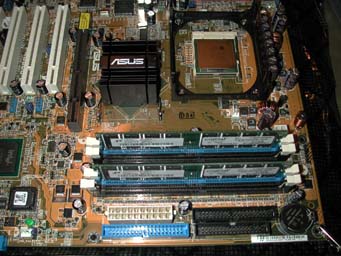
Following that I discovered that I didn't have any appropriate cleaning solvent (acetone, or hi quality isopropyl alchohol) in the house. I should thoroughly clean the CPU heat spreader and the bottom of the heatsink before applying the Artic Silver thermal grease and mounting the Zalman heatsink and fan assy. I'll pick that up tomorrow and complete this task -- then mount the MB in the Antec case.
I've removed the Motherboard from it's protective sleeve -

I then added the 1GB (2x512) of Crucial PC3200 RAM. I had several options for configuring the RAM and chose to mount it in dual-channel mode. If that's not right, hopefully PD will let me know.
I then inserted the P4 CPU into the ZIF socket according to Intel and ASUS instructions. Here's the MB with memory and CPU installed.
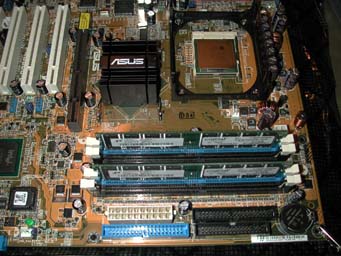
Following that I discovered that I didn't have any appropriate cleaning solvent (acetone, or hi quality isopropyl alchohol) in the house. I should thoroughly clean the CPU heat spreader and the bottom of the heatsink before applying the Artic Silver thermal grease and mounting the Zalman heatsink and fan assy. I'll pick that up tomorrow and complete this task -- then mount the MB in the Antec case.
Tuesday, June 01, 2004
Didn't want anyone to think I'd given up
I'm just on hold for a day or so -- waiting on a couple of minor, but critical pieces. Artic Silver 5 thermal past and another 120mm quiet case fan. Actually, the fan isn't holding me up, but the thermal paste is. I thought I could find it locally, but haven't been able to and I don't want to proceed without it.
Gives me a little more time to think through the MB install. The more I've thought about it and researched it, I think that isn't the most critical part. Thanks to PD, who steered me to a guide for installing the OS -- that seems to be the most critical and complicated.
A final note, the pair of 200GB Seagate SATA drives arrived today, so all the major components are in-hand.
Gives me a little more time to think through the MB install. The more I've thought about it and researched it, I think that isn't the most critical part. Thanks to PD, who steered me to a guide for installing the OS -- that seems to be the most critical and complicated.
A final note, the pair of 200GB Seagate SATA drives arrived today, so all the major components are in-hand.
